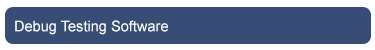Remote Login
NOTE:(Before Configuring the Remote, make sure that under Local login you have selected GPRS/WIFI. (For Ex:If you want to select GPRS in Remote ,first you need to configure GPRS in Local Login. Similarly if Wifi in Remote then you need to configure WiFi in Local Login).
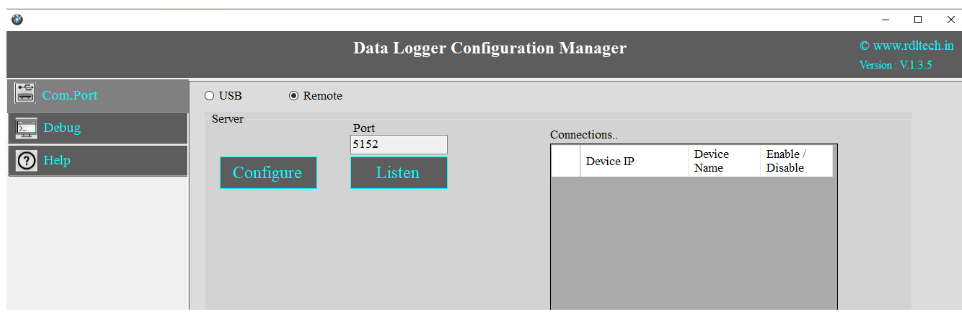
1.Click on Com port and Select Remote from the radio button.
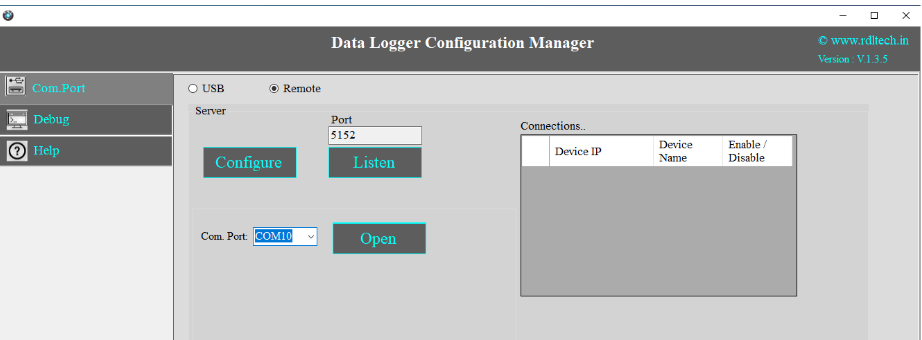
2.Click on Configure
3.Select the Com Port and click on Open.
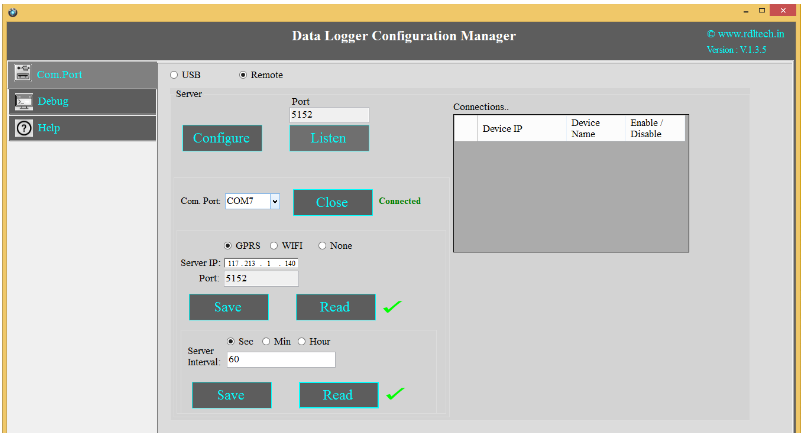
1.Click on Configure and Choose WiFi or GPRS from the radio button and enter the IP address.
2.In GPRS Configuration use Public IP address. If the configuration is Wi-Fi then you can use Private or Public IP addresses.
3.Click on Save Button.
4.Click on Read to display the configuration that is already saved. will display the configuration that is already saved.
5.Enter the Server Interval time(Ex: 60sec) of connection.
6.Click on Save.
7.Close the Com Port which is Open.
8.Click on Listen.
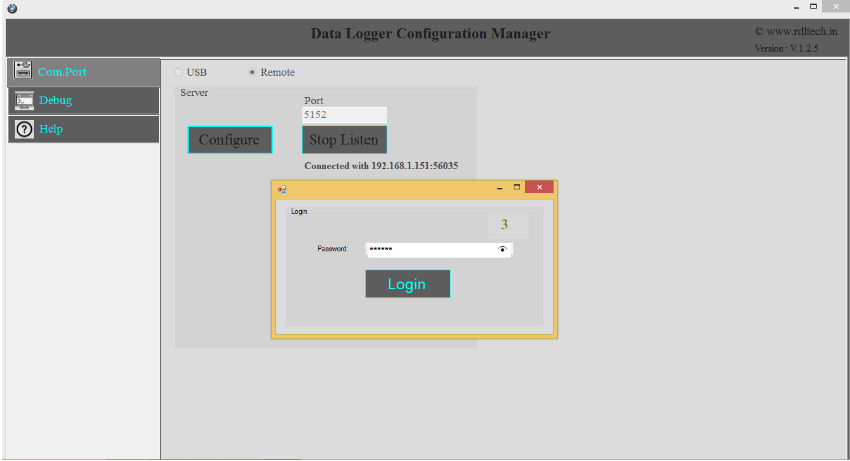
1. Use the Default Password “RDL123” during Login
2. For next step Page 5