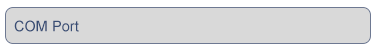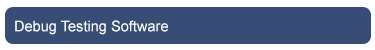COM Port
This should be the initial step before using the data logger configuration manager.
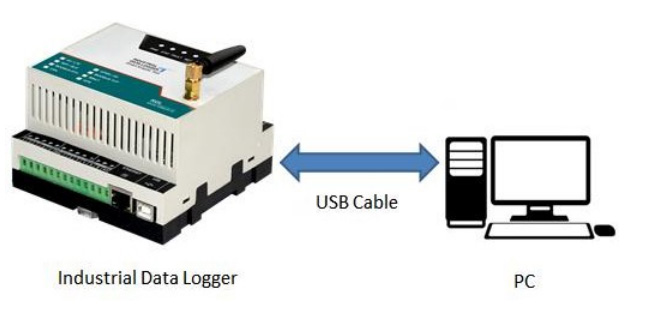
Connect the USB Port to the configuration system as shown above
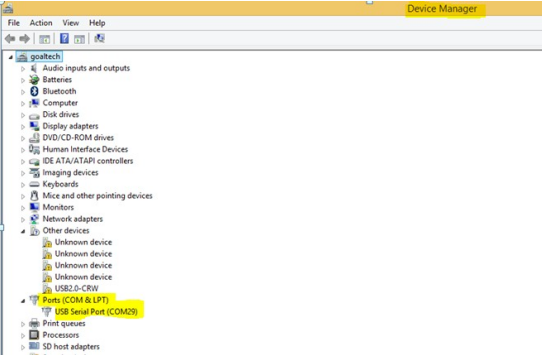
Check the COM Port 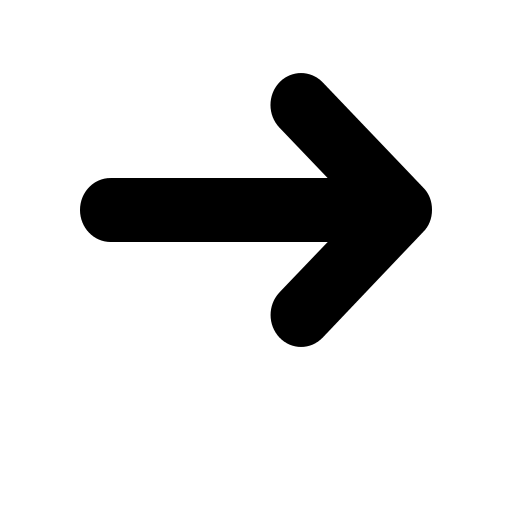 Device Manager
Device Manager 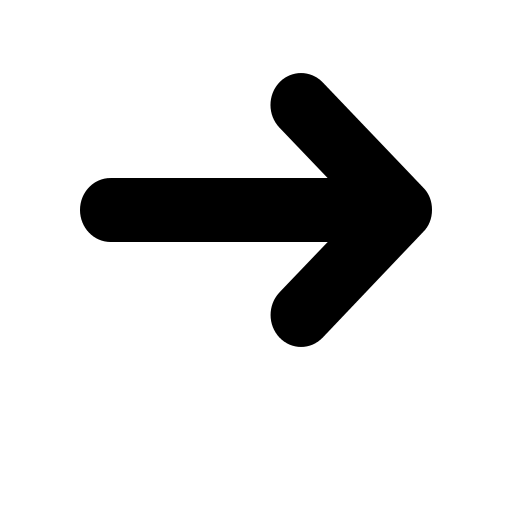 Ports as shown above
Ports as shown above
Note: Ensure that you have the FTDI Com port driver loaded. Please download and install from the link provided below if it is not installed.
Link:
https://www.ftdichip.com/Drivers/VCP.htm
For Installation Guide,
CLICK HERE
Device can be logged in two ways for configuration: 1. Local Login and
2. Remote Login(Refer Page 58).
Local Login:
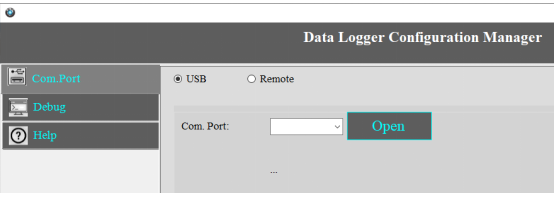
1. Click on Com Port Select USB.
2. Select your Com Port and click on Open.
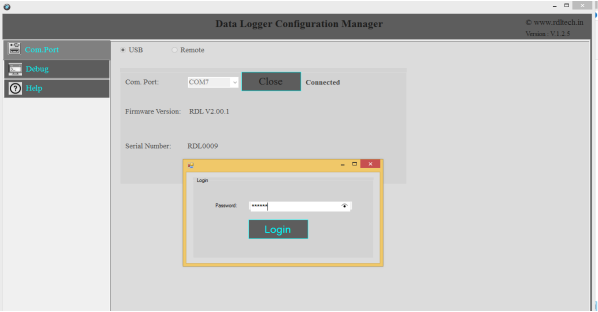
3. Use the Default Password “RDL123” during Login.