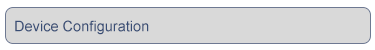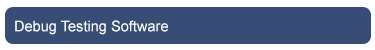Device Settings

1.Set the Device Id (Ex:6549) and click on Save
2.Click on Read to display the configuration that is already saved.
3.Select the Enable Debug and click on Save.

1.Set the device Current time in hour, minute and seconds.
2.Date: Select the date from the drop down menu.
3.Click on Save to save the above configuration.

1.Click on Backup to take the entire data logger configuration backup.
2.Click on Restore and select the file to restore the data logger Configuration.
3.Factory Default: Click on Factory Default to restore the factory default configuration settings.
4.Restart: Click on Restart button to restart the Data Logger.