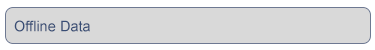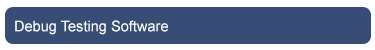Offline Data
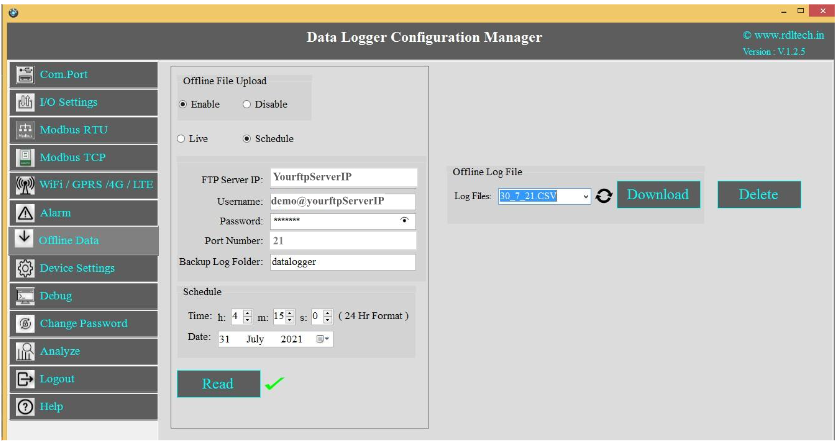
1.Enable: Select enable to upload the file offline/when there is no internet connectivity.
2. Select radio button to Enable/Disable offline file
3.Live: Offline data sent to a configured server after receiving an internet connection.
4.Schedule: Offline data is stored in the “jsn_bup.txt” file. That file is sent to the Configured FTP Server at configured time.
5.FTP Details: Enter the FTP Server IP (Ex:yourftpServerIP), Username
(Ex:demo@yourftpserverIP), Password(Ex:abcdefg) and the Port Number
6.Click on Save button.
7.Backup Log Folder: Enter FTP server folder name(In case of multiple folder enter folder name with path)
8.Schedule: Set the Time and Date for offline data FTP poll.
9.Offline Log Data:
Log Files: You can select the .CSV files
Download: You can select the Log files from the Dropdown and Click on Download.
Delete: You can select the Log files which you want to delete from the Dropdown and click on Delete.