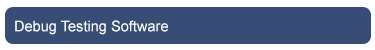Setting Up On-premises Web Server
Step 1: Install XAMPP Application
- Download and install XAMPP.
- After installation, enable both Apache and MySQL services.
Step 2: Create Database and Tables
- In XAMPP, click on the MySQL Admin button to open the phpMyAdmin page.
- Create a new database named device and import the necessary tables.
Step 3: Establish Database Connection and Create Insert & Retrieve Links
- After creating the database, place your project folder inside the following path: C:/Xampp/htdocs/ I already have the folder name as Device. This folder should contain three files: dbConnection.php, jsonUpload.php, and jsonRetrive.php.
- In the connection file, ensure that the database name matches the one you created.
- To check if the database connection is successful, access the following link using your system's IP address: http://192.168.1.147/Device/dbConnection.php. If it displays a blank page, the connection is successfully established.
- Next, upload your data by accessing the following link:
http://192.168.1.147/Device/jsonUpload.php. - Finally, check the retrieval functionality using this link:
http://192.168.1.147/Device/jsonRetrive.php.