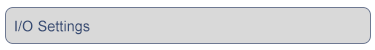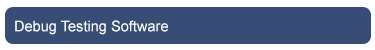I/O Settings
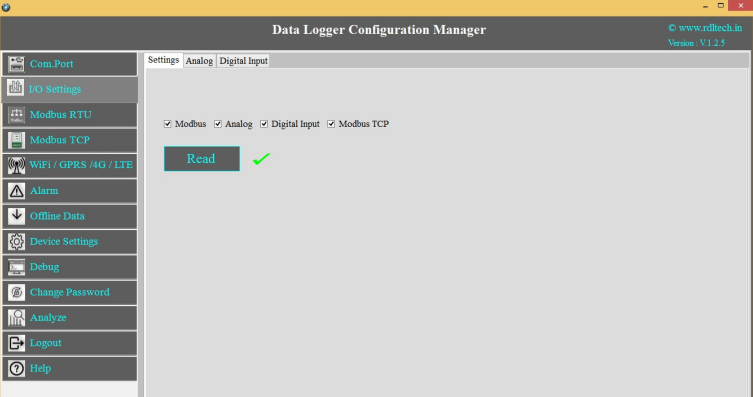
Select the required I/O options and click on Save button.
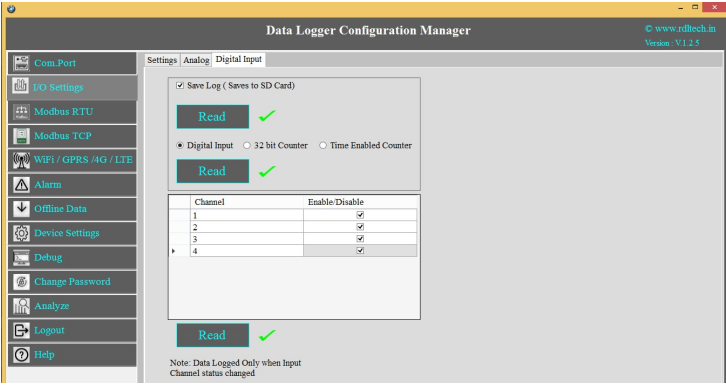
This Setting will indicate which digital input needs to be
logged.
1.Select check box ![]() to save the data to the SD Card and click on buttonSave
to save the data to the SD Card and click on buttonSave
2.Select the type of Digital Input (Digital Input High/Low, 32 Bit Counter, Time Enabled Counter)
and click on Save button.
3.Select the Check box![]() to Enable/Disable Digital Input channel and click on Save button.
to Enable/Disable Digital Input channel and click on Save button.
4.Click on Read to display the configuration that is already saved.
Note: Data Logged only when Input channel status changed (From High to Low or Low to High)
Digital Input Specification
- Channels: 4
- Input Voltage: 0-24V
- Logic High: > 5V
- Logic Low: < 4V
- Isolation : 3750 VRMS
- Supports Inverted DI Status
- Supported Connection: Dry and Wet both
- Maximum Switching Frequency : 5Khz
Application Wiring Diagram
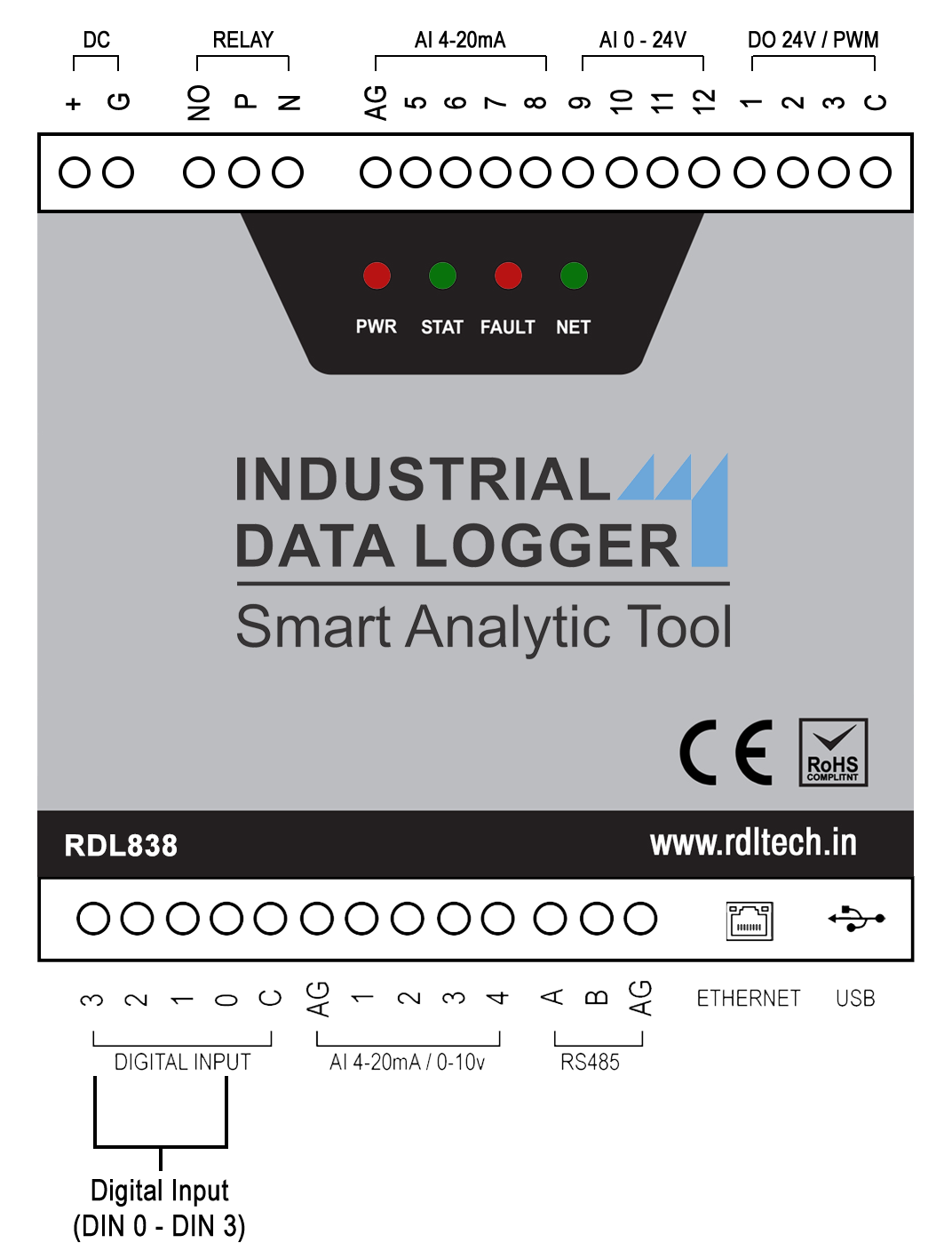
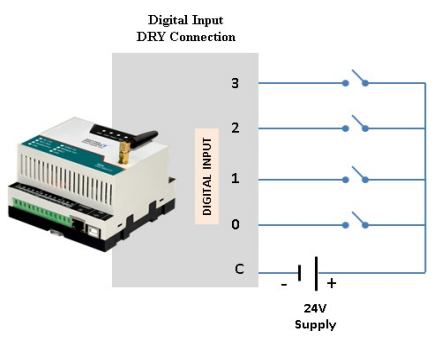
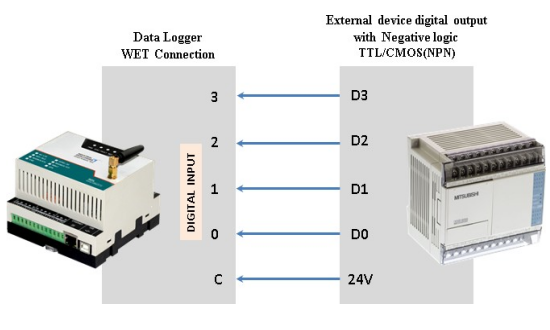
Counter Settings
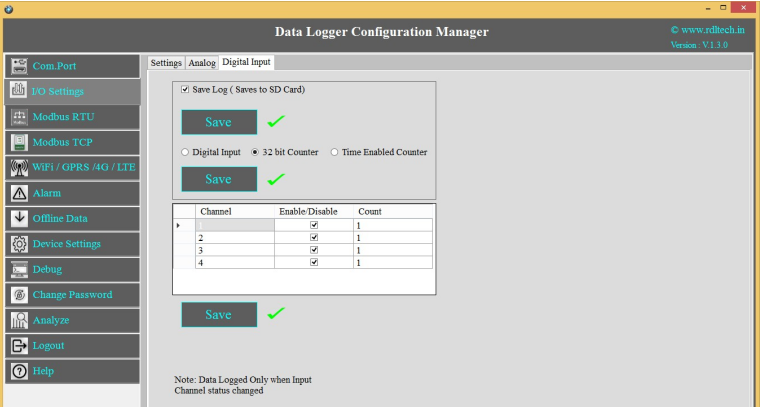
These Settings will configure Digital counter input.
1.Select the Checkbox![]() to Enable/Disable Digital Counter Input channel.
to Enable/Disable Digital Counter Input channel.
2.Set the Max Count
3.Click Save to write these count settings in the memory.
4.Click on Read to display the configuration that is already saved. will display the current max count /
channel.
Note:
1.Data Logged only when Input Channel status changed (From High to Low or Low to High).
2.Data will be pushed to the Remote Server once counter reaches to max set count (Applicable only when
counter option enabled).
3.Once counter reaches the max count then it resets to zero (Applicable only when counter option enabled).
Application Wiring Diagram
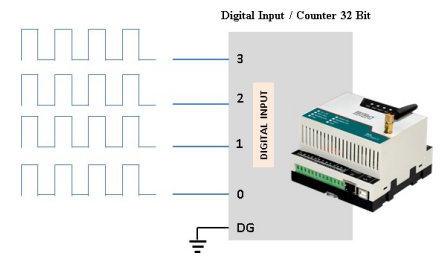
Time Enabled Counter
Counting with respect to time in sec
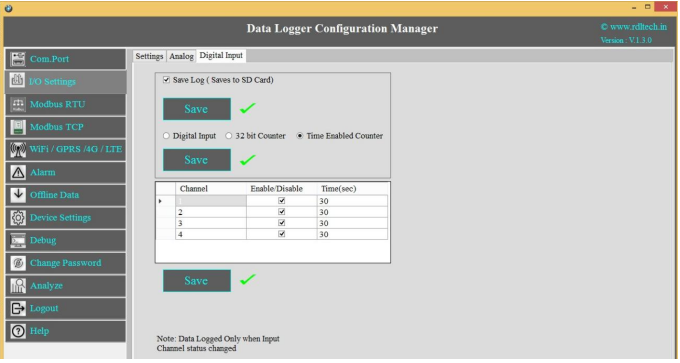
These Settings will configure Digital counter input.
1.Select the Checkbox![]() to Enable/Disable Digital Counter Input channel.
to Enable/Disable Digital Counter Input channel.
2.Set the Time(sec)
3.Click Save to write these count settings in the memory.
4.Click on Read to display the configuration that is already saved. will display the current max count /
channel.
Video