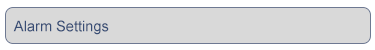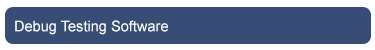Alarm
Device sends emergency alerts and different Escalation level SMS to the remote user on real time basis. Device also supports Automating the remote asset based on set threshold. Alarm can be applied for Digital, Analog and Modbus Inputs.
Setting up Alarm for Digital Input:
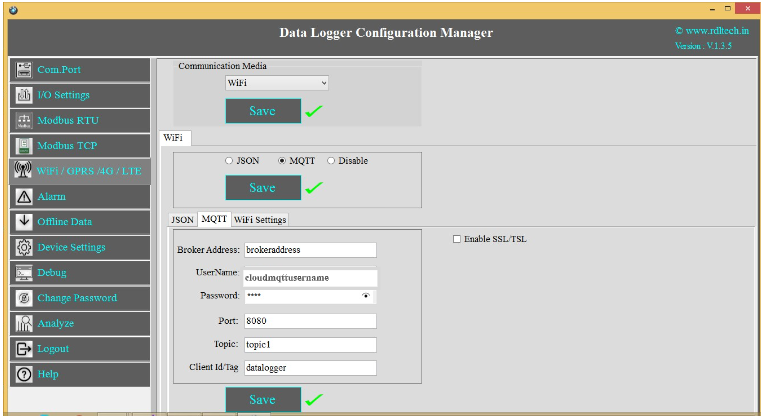
1. Enable Digital I/O and Click on Save button.
2. Click on Channel 1 and select Alert Settings tab and Enable it and then Save.
3. Alert Message Escalation Level, enable the Levels, set the Threshold Time, enter the contact number and write the alert message to be sent and click on Save button.
4.Maximum 5 phone numbers and maximum 25 character length alert messages can be registered.
NOTE:If digital Input is triggered then send a configured message to the configured number based on threshold time priority.
Automated Digital I/O Alarm Task:
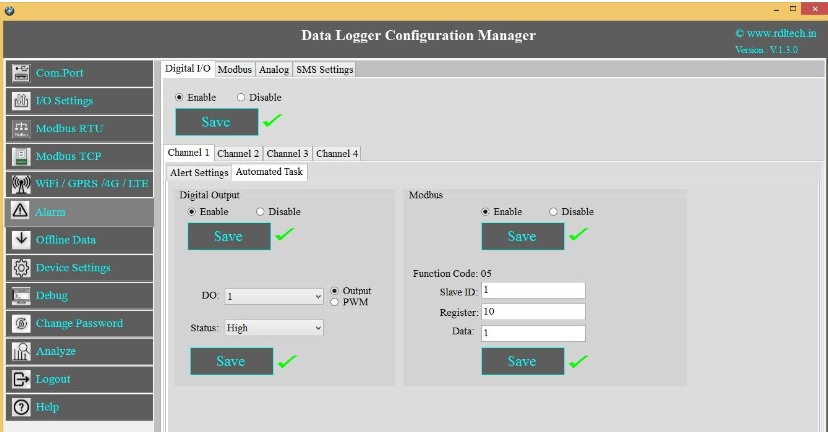
Case 1: Automate Task when Digital Input Channel 1 goes High, make the Digital Output Channel High.
To do the above task, follow the below given steps:
1.Click on Channel 1.
2.Click on Automated Task tab and enable the Digital Output and Save.
3.Select the Digital Output Channel
4.Make the bit status High/Low.
5.Click on Save button to save the above configuration.
Case 2: Automate Task when Digital Input Channel 1 goes High ,write data to slave ID 1 and register ID 10.
To do the above task, follow the below given steps:
1.Click on Channel 1.
2.Click on Automated Task tab and enable the Digital Output and Save.
3.Select the Digital Output Channel
4. Make the bit status High/Low.
5.Enable the MODBUS and Click on Save button.
6.Enter the Slave ID, Register address and Data.
7.Click on Save button to save the above configuration
Setting up Alarm for MODBUS:
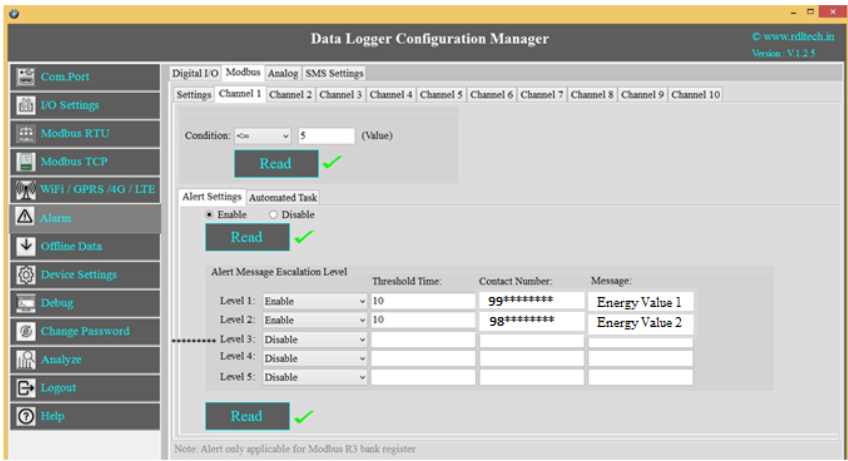
1. Select MODBUS, Click on Channel 1 and select Alert Settings tab and Enable it and then Save.
2. Alert Message Escalation Level, enable the Levels, set the Threshold Time, enter the contact number and write the alert message to be sent and click on Save button.
3. Maximum 5 phone numbers and maximum 25 character length alert messages can be registered.
NOTE:MODBUS Alarm is linked to MODBUS Register Bank R3.
MODBUS Register Bank R3 set slave received value match with an alarm registered condition and value, if the condition is successful, then send a configured message to the configured number based on threshold time and escalation priority.
Automated MODBUS Alarm Task:
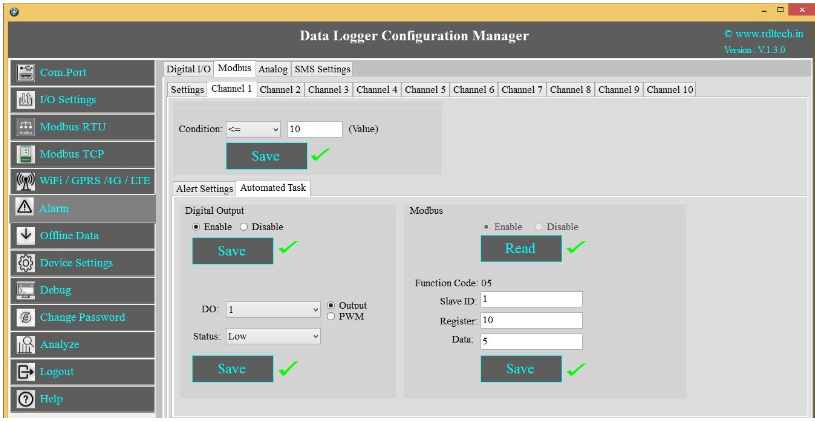
Case 1: Automate Task when MODBUS Channel 1 goes High, make Digital Output Channel High.
To do the above task, follow the below given steps:
1.Click on Channel 1 and select Automated Task tab and Enable it and then Save.
2.Select the Digital Output Channel
3.Make the bit status High/Low.
4.Click on Save button to save the above configuration.
Case 2: Automate Task when MODBUS Input Channel 1 goes High , write data to slave ID 1 and register ID 10.
To do the above task, follow the below given steps:
1.Click on Channel 1 and select Automated Task and Enable it and then Save
2.Select the Digital Output Channel
3.Make the bit status High/Low.
4.Enable the MODBUS and Click on Save button.
5.Enter the Slave ID, Register address and Data.
6.Click on Save button to save the above configuration
Setting up Alarm for Analog:
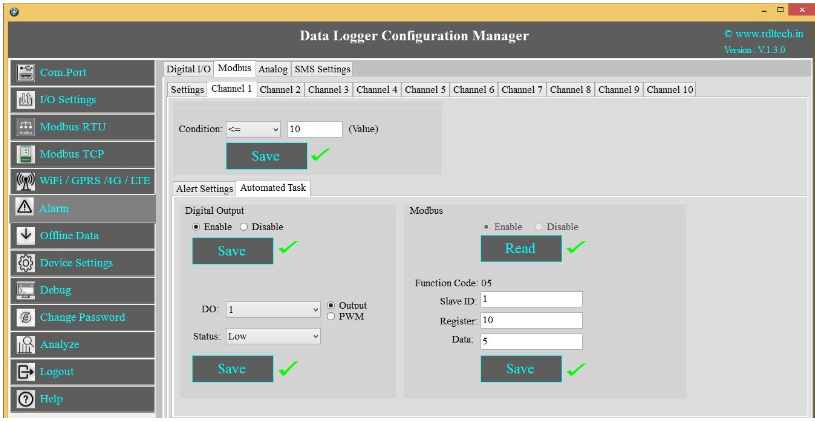
1. Click on Analog and select the Channels (A1-A12) and Click on Enable and Save.
2. Select Alert Settings tab and Enable it and then Save
3. Alert Message Escalation Level, enable the Levels, set the Threshold Time, enter the contact number and write the alert message to be sent and click on Save button.
4.Maximum 5 phone numbers and maximum 25 character length alert messages can be registered.
NOTE:Analog value, match with an alarm registered condition and value, if the condition is successful, then send a configured message to the configured number based on threshold time priority.
Automated MODBUS Alarm Task:
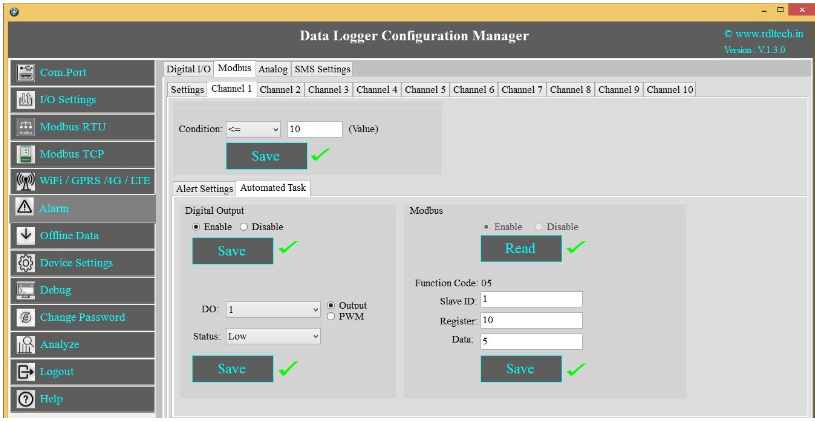
Case 1: Automate Task when Analog Channel 1 goes High, make Digital Output Channel High.
To do the above task, follow the below given steps:
1.Click on Channel 1 and select Automated Task tab and Enable it and then Save
2.Select the Digital Output Channel
3.Make the bit status High/Low.
4.Click on Save button to save the above configuration.
Case 2: Automate Task when Analog Input Channel 1 goes High, write data to slave ID 1 and Register ID 10.
To do the above task, follow the below given steps:
1.Click on Channel 1 and select Automated Task tab and Enable it and then Save
2.Select the Digital Output Channel
3.Make the bit status High/Low.
4.Enable the MODBUS and Click on Save button.
5.Enter the Slave ID, Register address and Data and Save it.