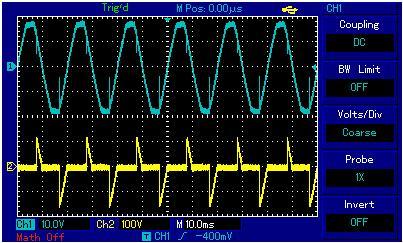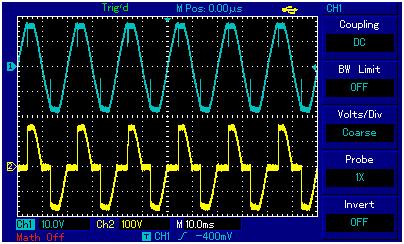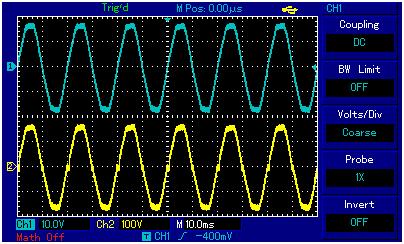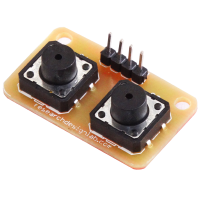Customers who bought this product also commonly purchased the following combination of items.
- This Item: Digital Dimmer Module
-
SSR 230V 8A Dimmer-ON/OFF Switch
-
Male Burg Stick Straight
-
WiFi Dimmer SSR 230V 8A-ESP8266
-
Enclosure for electronics
-
Questions:
-
0voteA:
Dear Sir,
Please find the corrected code below,
#include <SoftwareSerial.h>
SoftwareSerial mySerial(10, 11); // RX, TX
void setup()
{
// Open serial communications and wait for port to open:
Serial.begin(9600);
while (!Serial) {
; // wait for serial port to connect. Needed for Leonardo only
}
Serial.println("Starting Program!");//Up all the relays connected serial to the Dimmer
pinMode(5, OUTPUT);
pinMode(6, OUTPUT);
pinMode(7, OUTPUT);
digitalWrite(5, HIGH);
digitalWrite(6, HIGH);
digitalWrite(7, HIGH);
// set the data rate for the SoftwareSerial port
mySerial.begin(9600);
Serial.write('S');
mySerial.write('S');
delay(1000);
}void loop() // run over and over
{
for(int i=0; i<10; i++) {int percentageVal = i* 10;
CONVERT_DISPLAY('B',percentageVal);
delay(5*1000);
}delay(2000);
}
void CONVERT_DISPLAY(unsigned char val ,unsigned int d)
{unsigned char dig1,dig2,dig3,dig[3];
unsigned char x;
unsigned char temp;
temp=d;
temp=temp/10;
dig1=d%10;
dig2=temp%10;
dig3=temp/10;
dig[0]=dig3;
dig[1]=dig2;
dig[2]=dig1;
Serial.write(val);
mySerial.write(val);
for(x=0;x<3;x++)
{
temp=dig[x]|0x30;
Serial.write(temp);
mySerial.write(temp);
}}
Posted by on Thursday, 22 January 2015
-
0voteA:
No, you cannot dim the tubelight using digital dimmer module
Posted by on Monday, 25 November 2019
-
0voteA:
You can go through the below link for the sample code of PIC
Posted by on Monday, 25 November 2019
-
0voteA: The code is the IP of RDL and in order for us to share the code of PIC12F840, it would cost you extraPosted by on Wednesday, 28 August 2019
-
0voteA:
PIC12F1840 this IC depending on the values of 4 digital inputs it controls the AC
output dimming level.Posted by on Wednesday, 11 December 2019
-
0voteA:
Dear Sir,
Greetings From RDL!!!
You can use this Digital Dimmer in dimming of Bulb, Fan and only Triac Dimmable LED's.Posted by on Wednesday, 27 December 2017 -
0voteA:
Dear Sir,
Greetings From RDL!!!
You can use this Digital Dimmer in dimming of Bulb, Fan and only Triac Dimmable LED's.Posted by on Wednesday, 27 December 2017 -
0voteA:
Dear Sir,
Greetings From RDL!!!
You can use this Digital Dimmer in dimming of Bulb, Fan and only Triac Dimmable LED's.Posted by on Wednesday, 27 December 2017
-
0voteA:
Dear Sir/Madam,
Greetings From RDL!!!
Yes, It works for ceiling fan,but there might be some humming sound in this Digital Dimmer Module.
FYI, we do have another dimmer Module given in below link, this device will not produce any humming sound since this device have snubber circuit with it.Kindly click below link for more details.
Posted by on Saturday, 2 September 2017 -
0voteA:
Dear Sir/Madam,
Greetings From RDL!!!
Yes, It works for ceiling fan,but there might be some humming sound in this Digital Dimmer Module.
FYI, we do have another dimmer Module given in below link, this device will not produce any humming sound since this device have snubber circuit with it.Kindly click below link for more details.
Posted by on Saturday, 2 September 2017
-
0voteA:
Dear Sir/Madam,
Greetings From RDL!!!
Yes, It works for ceiling fan,but there might be some humming sound in this Digital Dimmer Module.
FYI, we do have another dimmer Module given in below link, this device will not produce any humming sound since this device have snubber circuit with it.Kindly click below link for more details.
Posted by on Saturday, 2 September 2017
-
0voteA:
Dear Sir/Madam,
Greetings From RDL!!!
We have already implemented the same concept, kindly click below link for details of the WiFi Dimmer SSR 230V 8A-ESP8266 for your reference.If you still wanted to interface digital dimmer with ESP WiFi Module,you just connect the GPIO5,GPIO4,GPIO15,GPIO13 (IO Pins) of the ESP8266Module to the D0,D1,D2,D3 Digital Pins of the Digital Dimmer Module respectively, You need to write the code in ESP to make the respective pins High or Low.Note: Connect 5V and Gnd Pins the Digital Dimmer Module to the 5V Supply. Provide the 3.3V Supply to the ESP8266 Module. Posted by on Tuesday, 20 June 2017
Posted by on Tuesday, 20 June 2017
-
0voteA:
Dear Sir/Madam,
Greetings From RDL!!!
Yes, it is compatible with ESP8266 WiFi Module.
Posted by on Tuesday, 13 June 2017
-
0voteA:
Dear Sir/Madam,
Greetings from RDL!!!
Kindly share order number and your contact details for our reference.Kindly send the both front and back side image of the module.
Posted by on Monday, 27 March 2017
-
0voteA:
Dear Sir/Madam,
Input for Dimmer module is of digital input of 4bit data.D0, D1, D2, D3 are the input pins of dimmer which can be connected to I/O pins microcontroller. 16 level of dimmer controlling input of 0 to 100% is shown below.
Input level
D3
D2
D1
D0
Dimmer level
0
0
0
0
0
100%
1
0
0
0
1
86%
2
0
0
1
0
80%
3
0
0
1
1
75%
4
0
1
0
0
60%
5
0
1
0
1
65%
6
0
1
1
0
60%
7
0
1
1
1
50%
8
1
0
0
0
40%
9
1
0
0
1
30%
1
1
0
1
0
25%
11
1
0
1
1
20%
12
1
1
0
0
15%
13
1
1
0
1
10%
14
1
1
1
0
5%
15
1
1
1
1
0%
Posted by on Thursday, 2 March 2017 -
0voteA:
Dear Sir/Madam,
Input for Dimmer module is of digital input of 4bit data.D0, D1, D2, D3 are the input pins of dimmer which can be connected to I/O pins microcontroller. 16 level of dimmer controlling input of 0 to 100% is shown below.
Input level
D3
D2
D1
D0
Dimmer level
0
0
0
0
0
100%
1
0
0
0
1
86%
2
0
0
1
0
80%
3
0
0
1
1
75%
4
0
1
0
0
60%
5
0
1
0
1
65%
6
0
1
1
0
60%
7
0
1
1
1
50%
8
1
0
0
0
40%
9
1
0
0
1
30%
1
1
0
1
0
25%
11
1
0
1
1
20%
12
1
1
0
0
15%
13
1
1
0
1
10%
14
1
1
1
0
5%
15
1
1
1
1
0%
Posted by on Thursday, 2 March 2017
-
0voteA:
Dear Sir/Madam,
Kindly connect D0,D1,D2,D3 Pins of Digital Dimmer Module to the D4,D5,D6,D7 Pins of Arduino UNO respectively. Then connect VCC, Gnd Pins of Digital Dimmer Module to the 5V,Gnd Pins of Arduino UNO respectively.
After connection, kindly load the below given code into Arduino.
const int D0 = 4; //D0 pin pf dimmer connected to D4 ard
const int D1 = 5; //D1 pin pf dimmer connected to D5 ard
const int D2 = 6; //D2 pin pf dimmer connected to D6 ard
const int D3 = 7; //D3 pin pf dimmer connected to D7 ardvoid setup() {
// put your setup code here, to run once:
pinMode(D0, OUTPUT);
pinMode(D1, OUTPUT);
pinMode(D2, OUTPUT);
pinMode(D3, OUTPUT);
digitalWrite(D0, HIGH);
digitalWrite(D1, HIGH);
digitalWrite(D2, HIGH);
digitalWrite(D3, HIGH);
}void loop() {
// put your main code here, to run repeatedly:
digitalWrite(D0, HIGH);
digitalWrite(D1, HIGH);
digitalWrite(D2, HIGH);
digitalWrite(D3, HIGH);
delay(500);digitalWrite(D0, LOW);
digitalWrite(D1, HIGH);
digitalWrite(D2, HIGH);
digitalWrite(D3, HIGH);
delay(500);
digitalWrite(D0, HIGH);
digitalWrite(D1, LOW);
digitalWrite(D2, HIGH);
digitalWrite(D3, HIGH);
delay(500);
digitalWrite(D0, LOW);
digitalWrite(D1, LOW);
digitalWrite(D2, HIGH);
digitalWrite(D3, HIGH);
delay(500);
digitalWrite(D0, HIGH);
digitalWrite(D1, HIGH);
digitalWrite(D2, LOW);
digitalWrite(D3, HIGH);
delay(500);
digitalWrite(D0, LOW);
digitalWrite(D1, HIGH);
digitalWrite(D2, LOW);
digitalWrite(D3, HIGH);
delay(500);
digitalWrite(D0, HIGH);
digitalWrite(D1, LOW);
digitalWrite(D2, LOW);
digitalWrite(D3, HIGH);
delay(500);
digitalWrite(D0, LOW);
digitalWrite(D1, LOW);
digitalWrite(D2, LOW);
digitalWrite(D3, HIGH);
delay(500);
digitalWrite(D0, HIGH);
digitalWrite(D1, HIGH);
digitalWrite(D2, HIGH);
digitalWrite(D3, LOW);
delay(500);
digitalWrite(D0, LOW);
digitalWrite(D1, HIGH);
digitalWrite(D2, HIGH);
digitalWrite(D3, LOW);
delay(500);
digitalWrite(D0, HIGH);
digitalWrite(D1, LOW);
digitalWrite(D2, HIGH);
digitalWrite(D3, LOW);
delay(500);
digitalWrite(D0, LOW);
digitalWrite(D1, LOW);
digitalWrite(D2, HIGH);
digitalWrite(D3, LOW);
delay(500);
digitalWrite(D0, HIGH);
digitalWrite(D1, HIGH);
digitalWrite(D2, LOW);
digitalWrite(D3, LOW);
delay(500);
digitalWrite(D0, LOW);
digitalWrite(D1, HIGH);
digitalWrite(D2, LOW);
digitalWrite(D3, LOW);
delay(500);
digitalWrite(D0, HIGH);
digitalWrite(D1, LOW);
digitalWrite(D2, LOW);
digitalWrite(D3, LOW);
delay(500);
digitalWrite(D0, LOW);
digitalWrite(D1, LOW);
digitalWrite(D2, LOW);
digitalWrite(D3, LOW);
delay(20000);}
Posted by on Tuesday, 28 February 2017
-
0voteA:
Just provide 5V and GND to respective pins of the module. then its just the i/o connections. you can know which i/o pins you could connect by looking at the sample code provided.
Posted by on Saturday, 29 November 2014