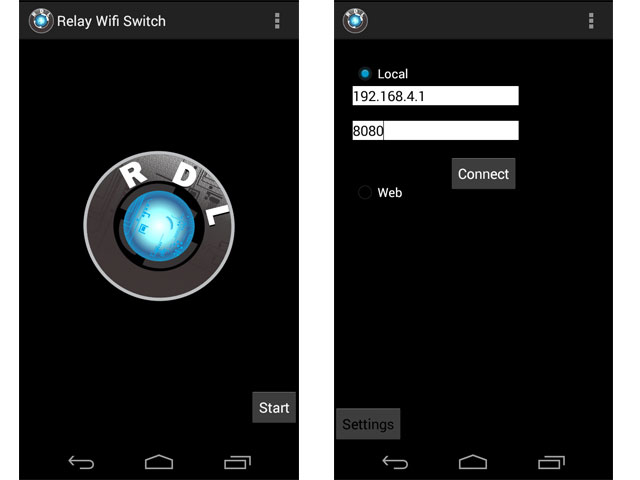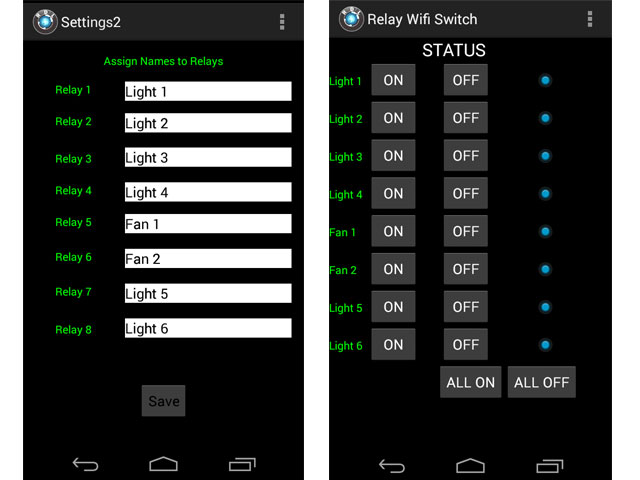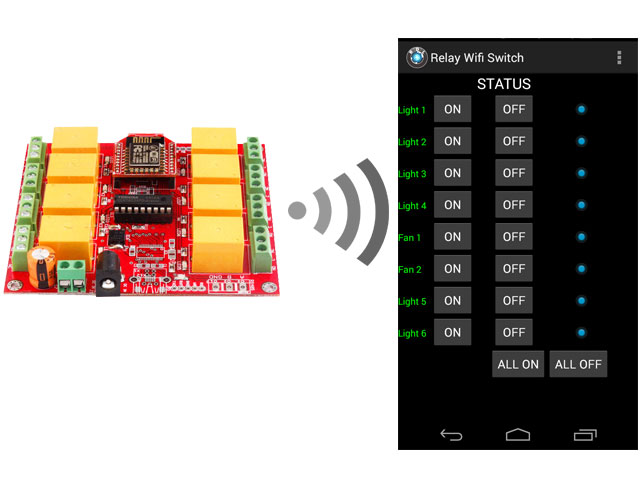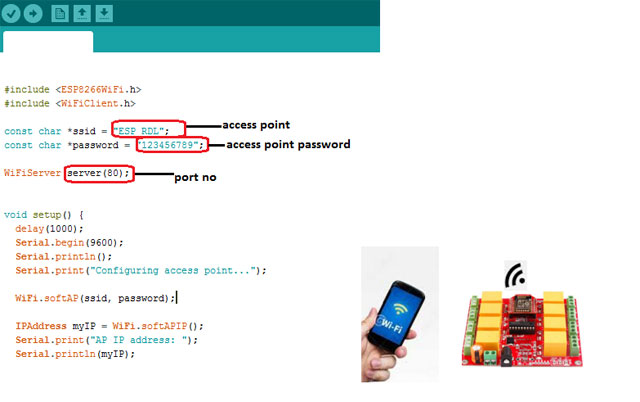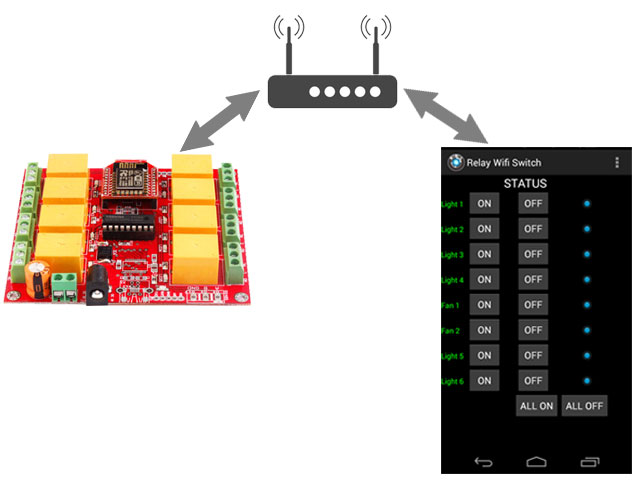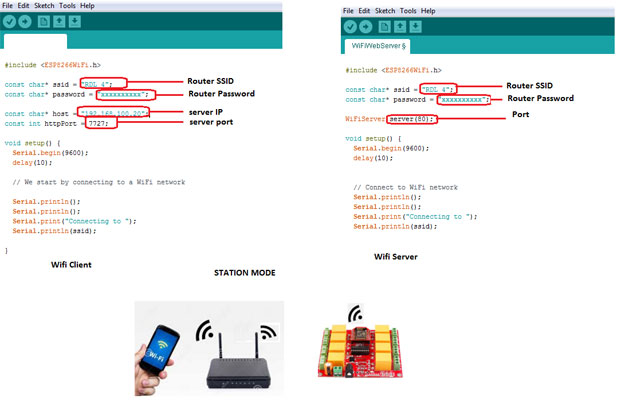Customers who bought this product also commonly purchased the following combination of items.
- This Item: WiFi - 8 Channel Relay Board ESP8266
-
8 Channel Relay Board- Serial
-
DIN Rail Opto Isolated Relay
-
12V-2A DC Adapter
-
Questions:
-
0voteA:
Dear Sir,
Greetings From RDL!!!
Please share your detailed customised requirement to our below given email ID.
support@researchdesignlab.com
sales@researchdesignlab.com
Posted by on Tuesday, 31 October 2017
-
0voteA:
Dear Sir/Madam,
Greetings from RDL!!!
Kindly click below link for product documents.
https://researchdesignlab.com/wifi-8-channel-relay-board-esp8266.html
Posted by on Monday, 27 March 2017
-
0voteA:
Dear Sir/Madam,
Kindly change the SSID/ Password with your router SSID/Password in the code given below. Then load this code into ESP8266 using Arduino IDE software.
#include <ESP8266WiFi.h>const char* ssid = "RDL 4";
const char* password = "goalrdl54321";const char* host = "192.168.100.20";
const int httpPort = 8080;void setup() {
Serial.begin(9600);
delay(10);// We start by connecting to a WiFi network
Serial.println();
Serial.println();
Serial.print("Connecting to ");
Serial.println(ssid);
}int value = 0;
void loop() {
ch:
WiFi.begin(ssid, password);
while (WiFi.status() != WL_CONNECTED) {
delay(500);
Serial.print(".");
}
Serial.println(WiFi.status());
Serial.println("");
Serial.println("WiFi connected");
Serial.println("IP address: ");
Serial.println(WiFi.localIP());
back:
delay(5000);Serial.print("connecting to ");
Serial.println(host);
// Use WiFiClient class to create TCP connections
WiFiClient client;
if (!client.connect(host, httpPort)) {
Serial.println("connection failed");if(WiFi.status()==0) // santhosh.sansoft@gmail.com
goto ch;goto back;
}
client.println("RDL 1");
delay(2000);
while(1)
{
while(client.available()){
String line = client.readStringUntil('\r');
Serial.print(line);
}
if(client.status()==0)
{goto back;
}delay(200);
}
}Posted by on Tuesday, 7 March 2017
-
0voteA:
Dear Sir/Madam,
Kindly go through the command list given below to control WiFi 8 Channel Relay Board-ESP8266 using TCP UDP Termainal Software.Relay ON Command OFF CommandRelay 1 "1N" "1F"Relay 2 "2N" "2F"Relay 3 "3N" "3F"Relay 4 "4N" "4F"Relay 5 "5N" "5F"Relay 6 "6N" "6F"Relay 7 "7N" "7F"Relay 8 "8N" "8F" Posted by on Tuesday, 27 December 2016
Posted by on Tuesday, 27 December 2016
-
0voteA:
Dear Sir/Madam,
In WiFi 8 Channel Relay Board Xbee WiFi Module is used and in this X-CTU Software is used to update firmware.
In WiFi 8 Channel Relay Board ESP8266 WiFi Module is used and in this Node MCU Software is used to update firmware.
Posted by on Wednesday, 5 October 2016
-
0voteA:
Kindly go through the below link and the screenshot.
http://arduino.esp8266.com/stable/package_esp8266com_index.json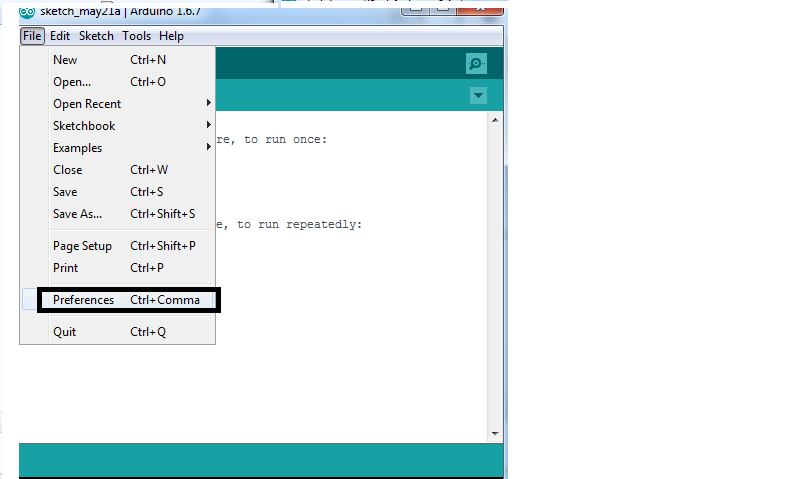
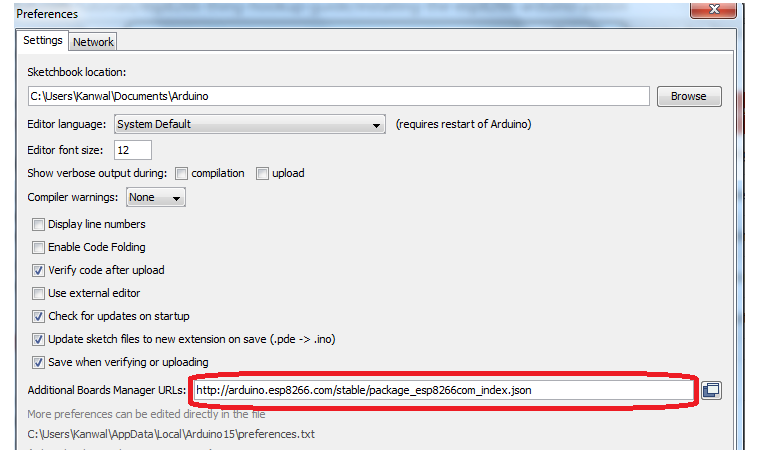
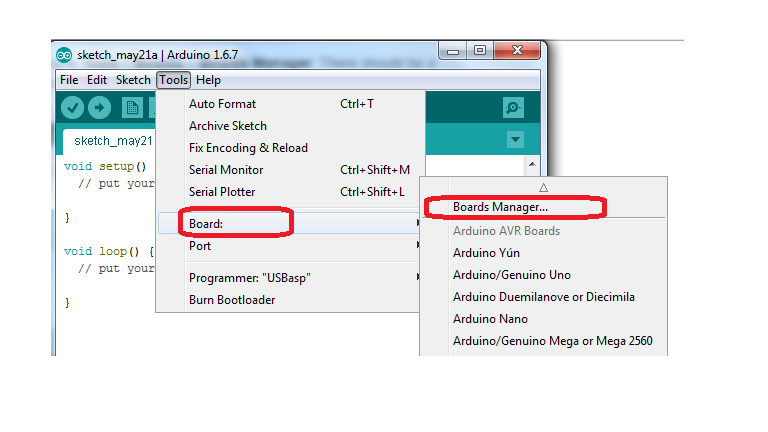
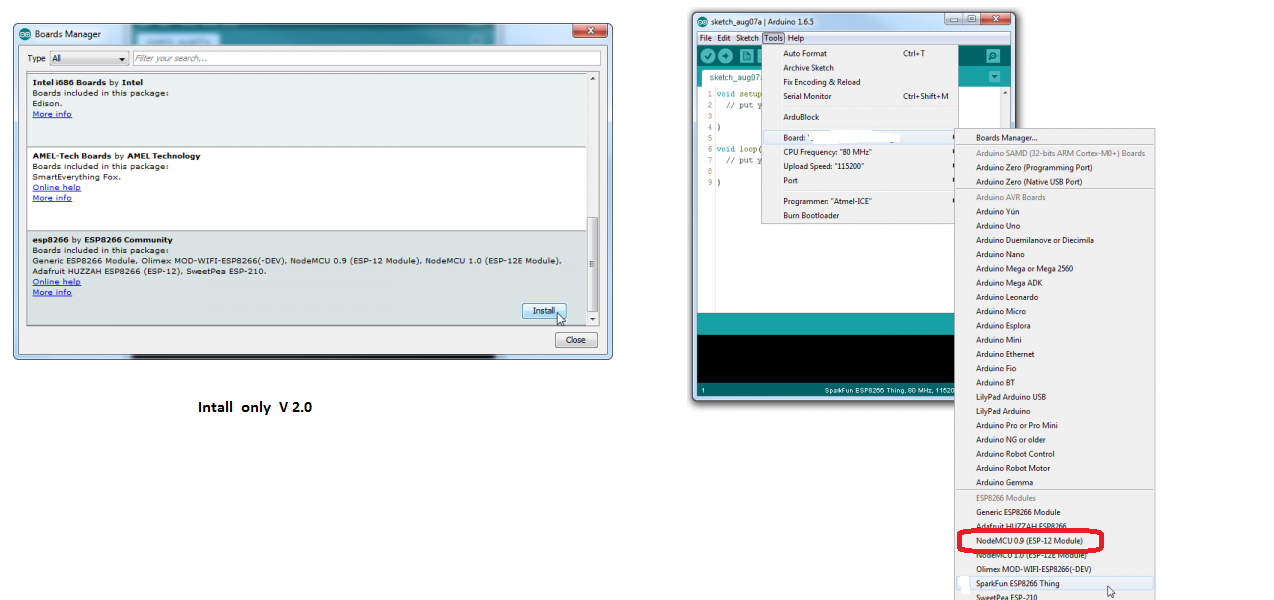 Posted by on Wednesday, 8 June 2016
Posted by on Wednesday, 8 June 2016