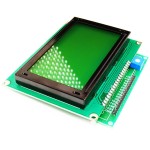Customers who bought this product also commonly purchased the following combination of items.
- This Item: Graphical LCD Interfacing Board
-
USB Breakout Board (B Type)
-
Single Relay 5V Raspberry Pi and Arduino Compatible
-
Jumper Wire - Female Pack of 5
-
Audio Breakout Board
-
Questions:
-
0voteA:
Dear Sir,
Kindly go through the details.Model Number: JHD12864EDimension: 93X70 mm.Posted by on Friday, 18 November 2016
-
0voteA:
Dear Sir,
Please find the ardiuno code below,
/*
GLCD Library - Hello World
This sketch prints "Hello World!" to the LCD
and shows the time in seconds since reset.
The circuit:
See the inlcuded documentation in glcd/doc directory for how to wire
up the glcd module. glcd/doc/GLCDref.htm can be viewed in your browser
by clicking on the file.
*/
// include the library header
#include <glcd.h>
// include the Fonts
#include <fonts/allFonts.h>
void setup() {
// Initialize the GLCD
GLCD.Init();
// Select the font for the default text area
GLCD.SelectFont(System5x7);
GLCD.print("hello, world!");
}
void loop() {
// set the cursor to column 0, line 1
// (note: line 1 is the second row, since counting begins with 0):
GLCD.CursorTo(0, 1);
// print the number of seconds since reset:
GLCD.print(millis()/1000);
}Posted by on Thursday, 3 September 2015