Questions:
-
0voteA:
Dear Sir/Madam,
Kindly click below link for sample sdk code, which will help you in sending and receiving sms using VB.net Windows application.
Posted by on Wednesday, 31 August 2016
-
0voteA:
Dear sir,
Minimum current rating should be 12V 2Amps.
Posted by on Wednesday, 4 November 2015
-
0voteA:
Dear Customer
Please find the code below, also the same code can be used to on/off the pump.
int8_t answer;
int x;
char SMS[200];
void setup(){
Serial.begin(9600);
pinMode(8, OUTPUT);
digitalWrite(8, LOW);
power_on();
// turn the LED on (HIGH is the voltage level)
delay(1000); // wait for a second
Serial.println("Network...");
while( (sendATcommand("AT+CREG?", "+CREG: 0,1", 500) ||
sendATcommand("AT+CREG?", "+CREG: 0,5", 500)) == 0 );
delay(300);
//Signal();
Serial.println("Setting SMS mode...");
sendATcommand("AT+CMGF=1", "OK", 1000); // sets the SMS mode to text
delay(300);
sendATcommand("AT+CMGD=1", "OK", 1000);
Serial.println("SEND SMS... TO READ");
}
void loop(){
answer = sendATcommand("AT+CMGR=1", "+CMGR:", 2000); // reads the first SMS
if (answer == 1)
{x=0;
memset(SMS, '\0', 100);
answer = 0;
while(Serial.available() == 0);
// this loop reads the data of the SMS
do{
// if there are data in the UART input buffer, reads it and checks for the asnwer
if(Serial.available() > 0){
SMS[x] = Serial.read();
x++;
// check if the desired answer (OK) is in the response of the module
if (strstr(SMS, "PUMP ON") != NULL)
{
digitalWrite(8, HIGH);
answer = 1;
}
if (strstr(SMS, "PUMP OFF") != NULL)
{
digitalWrite(8, LOW);
answer = 1;
}
if (strstr(SMS, "OK") != NULL)
{
answer = 1;
}
}
}while(answer == 0); // Waits for the asnwer with time out
SMS[x] = '\0';
Serial.print(SMS);
delay(200);
sendATcommand("AT+CMGD=1", "OK", 1000);
delay(100);
sendATcommand("AT+CMGD=1,4", "OK", 1000);
delay(200);
}
delay(1000);
}
void power_on(){
uint8_t answer=0;
// checks if the module is started
answer = sendATcommand("AT", "OK", 2000);
if (answer == 0)
{
// waits for an answer from the module
while(answer == 0){ // Send AT every two seconds and wait for the answer
answer = sendATcommand("AT", "OK", 2000);
}
}
}
int8_t sendATcommand(char* ATcommand, char* expected_answer, unsigned int timeout){
uint8_t x=0, answer=0;
char response[100];
unsigned long previous;
memset(response, '\0', 100); // Initialice the string
delay(100);
while( Serial.available() > 0) Serial.read(); // Clean the input buffer
Serial.println(ATcommand); // Send the AT command
x = 0;
previous = millis();
// this loop waits for the answer
do{
// if there are data in the UART input buffer, reads it and checks for the asnwer
if(Serial.available() != 0){
response[x] = Serial.read();
x++;
// check if the desired answer is in the response of the module
if (strstr(response, expected_answer) != NULL)
{
answer = 1;
}
}
// Waits for the asnwer with time out
}while((answer == 0) && ((millis() - previous) < timeout));
return answer;
}
void Signal()
{
answer = sendATcommand("AT+CSQ", "+CSQ", 2000); // reads the first SMS
if (answer == 1)
{x=0;
memset(SMS, '\0', 300);
answer = 0;
while(Serial.available() == 0);
// this loop reads the data of the SMS
do{
// if there are data in the UART input buffer, reads it and checks for the asnwer
if(Serial.available() > 0){
SMS[x] = Serial.read();
x++;
if (strstr(SMS, "OK") != NULL)
{
answer = 1;
}
}
}while(answer == 0); // Waits for the asnwer with time out
SMS[x] = '\0';
Serial.println(SMS);
delay(100);
}
}Posted by on Saturday, 22 August 2015
-
0voteA:
Dear Mr.Chiradeep
HTTPS is not supported by sim900a modems. It supports FTP/HTTP.
Posted by on Wednesday, 15 July 2015
-
0voteA:
Dear Rahul
Remove the jumper from power key and ground, and connect it to data pin.
Posted by on Thursday, 2 July 2015
-
0voteA:
Dear Mr.Rajan
Please click on the below link for the Driver installation,
http://www.ftdichip.com/Drivers/VCP.htm
Posted by on Monday, 11 May 2015
-
0voteA:
Please go through the below Image to know how to interface with Ardiuno ,
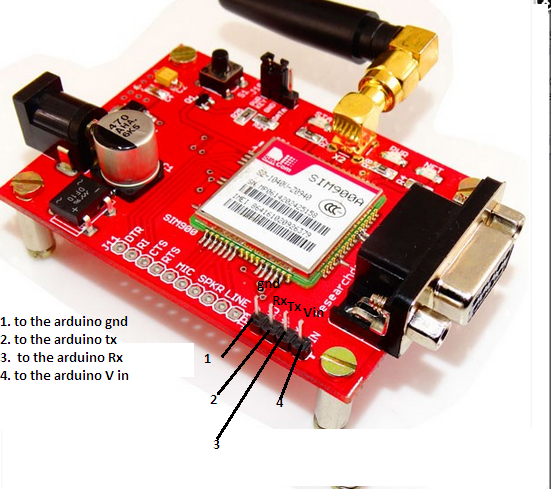 Posted by on Friday, 13 March 2015
Posted by on Friday, 13 March 2015
-
0voteA:
Dear Ramesh,
Please find the code below,
One way to get current time is by sending a message to itself. Below is an example:
AT+CMGF=1
AT+CSCS="GSM"
AT+CMGS="0123456789" your phone number
THIS IS TEST test message
...
...
+CMTI: "SM",1 recevied a message at index:1
...
...
AT+CMGR=1
+CMGR: "REC UNREAD","0123456789","","14/11/15,15:03:13+22" got current time
THIS IS TESTSync your SIM900 with current time by
AT+CCLK="14/11/15,15:06:45+22"Note : if you do not want to send an sms and resync the time ,you also use GPRs technique with your own website time or ntp server time
Posted by on Friday, 13 March 2015

